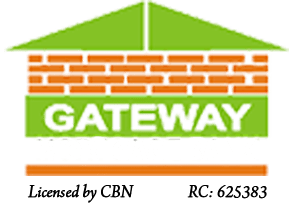internet
Banking
Simply navigate through our web pages to find GMB I Banking. This allows a direct and full access to individual or Corporate Banking account for series of transactions.
How to register
To register as internet banking user you will need your Account Number, registered phone number and email address
Features & Benefits
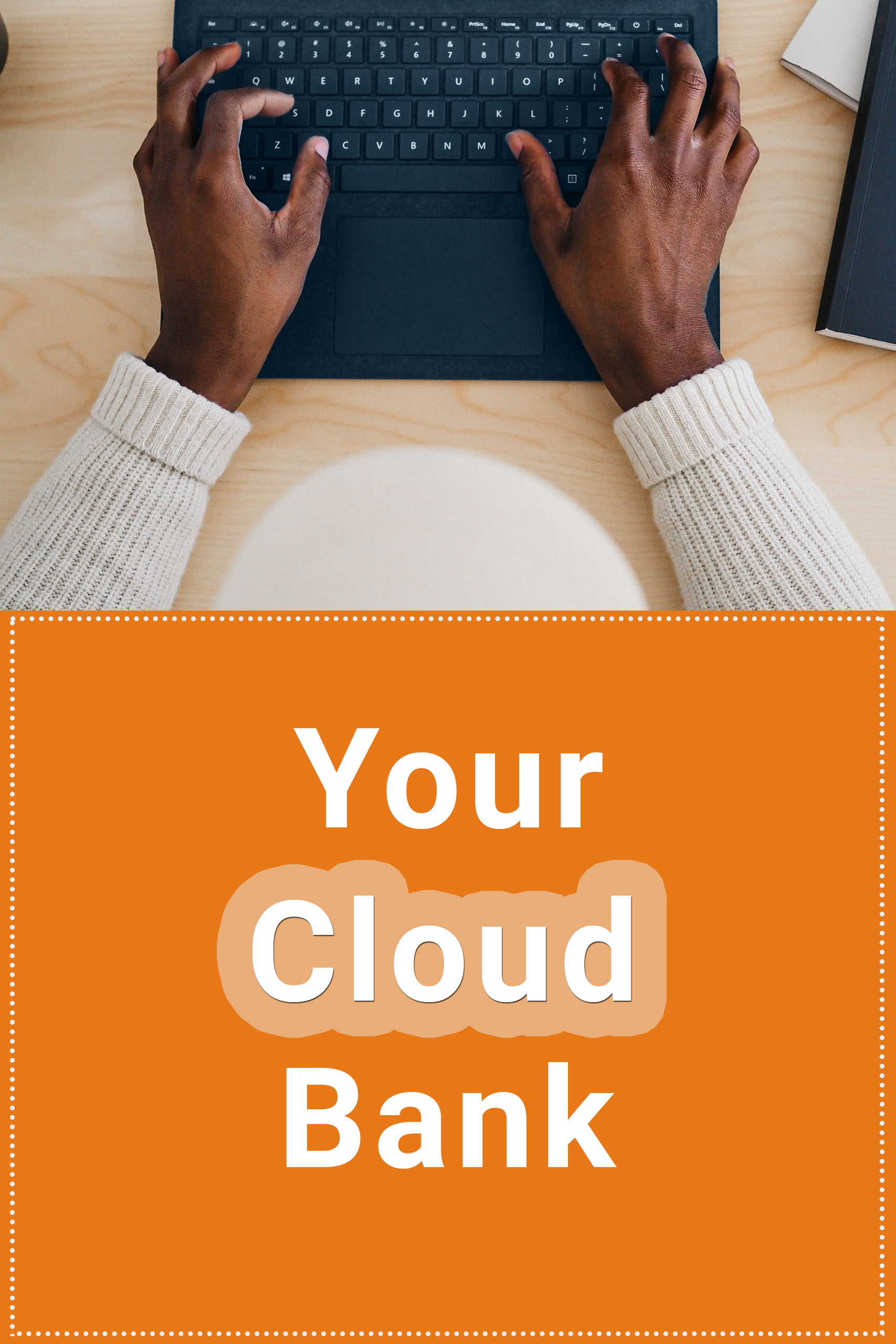
Daily Transaction Limits
-
- Transfer– N2,000,000
- Recharge- N30,000